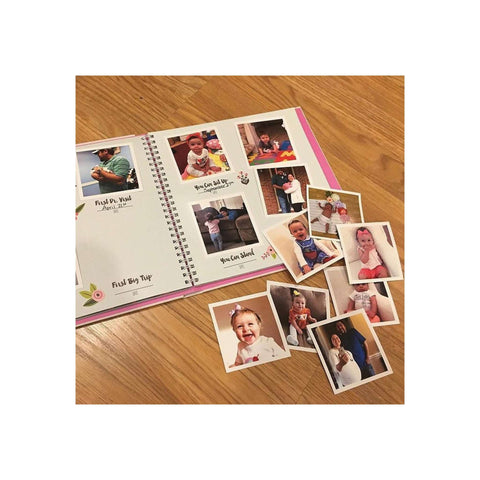Shared on #FoxPrint:
3x4" Classic Prints
33 |
$ 0.70 each
In Stock - New Product
To order, just login with your Instagram account or upload from computer, FB, Google Photos, Dropbox, Box, Flickr... select your pics and the number of prints.
- Printed on premium card stock, SFI® and FSC® certified
- 3 x 4 Inches (7.5 x 10cm) with elegant 1/8" border
- Uncoated matte finish
- Clean white back side
- Click here for Self adhesive prints
- Handmade in San Diego, USA
- $0.70 each
Related Items
close